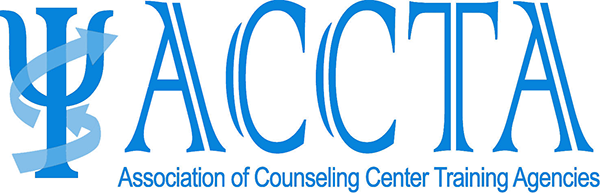Technical Support for ACCTA Listserv
We are sorry you are having technical issues with the ACCTA Listserv. Please carefully review the trouble-shooting information below. If you continue to have issues, contact [email protected]. What is it?An E-List, also commonly referred to as a Listserv, allows ACCTA members to subscribe to the list and then send and receive message distributed to an entire group via a single email address. E-list messages need to be sent through your ACCTA member profile. If messages are sent to your e-list address through a third party email client we cannot guarantee it will send out correctly. The ACCTA Membership Listserv address is: [email protected]. Third party email clientsIf an e-list message is sent from a third party email client (Yahoo, Outlook, Gmail etc.), that e-list message is subject to the security protocols and policies of the email provider. These policies can prevent the e-list message from being delivered. If the e-list message is sent from a third party email client we cannot guarantee the email will deliver to the e-list correctly. To ensure the message is sent correctly, send the e-list message from your ACCTA member profile. Sending e-list messages from your member profileLog in to the ACCTA website, then navigate to your profile. In your profile, click on the My Features tab, then click E-lists in the dropdown menu. Click on the e-list you want to send a message to underneath the E-list Name column. On the next screen, in the Messages tab, click Post a New Message. You can edit the Subject, body of your Message, and Add Files. Click Send Message when you're finished. For more information on e-lists, see our article here. You must be subscribed to the e-list to send messages to that e-list. |